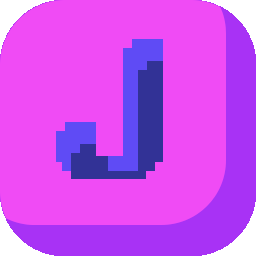Synopsis
(import jwno/scratch-pad)This module provides a scratch pad implementation. A scratch pad is like a hidden "cache" for windows. You can send your selected windows there, and show them on top of other windows later.
Description
To enable it:
(def scratch-pad (scratch-pad/scratch-pad jwno/context))
#
# The name of this scratch pad instance. Used to distinguish multiple
# scratch pads. Should be a keyword. Defaults to :scratch-pad.
#
(put scratch-pad :name :scratch-pad)
#
# Should windows in the scratch pad appear on top of other windows?
# Defaults to true.
#
(put scratch-pad :always-on-top true)
#
# When set to true, the scratch pad will automatically resize along with
# the windows it contains. Otherwise, the windows will always be resized
# to the size of the scratch pad. Defaults to true.
#
(put scratch-pad :auto-transform true)
#
# The initial size and position of the scratch pad. Defaults to
# {:left 100 :top 100 :right 600 :bottom 600}.
#
(put scratch-pad :rect {:left 100 :top 100 :right 600 :bottom 600})
(:enable scratch-pad)There can be multiple scratch pad instances, and the :name option
should be unique among all the instances. The commands an instance provides
will contain its name, so we need to use the :command-name method to
get the actual command for a specific instance. For example, to bind a key
to call the :show command for the instance we just defined:
(:define-key keymap
"Win + Enter"
(:command-name scratch-pad :show)
"Show the scratch pad")Supported commands are:
| Name | Description |
|---|---|
:add-to |
Adds the active window to the scratch pad. |
:hide |
Hides the scratch pad. |
:remove-all-from |
Removes all the windows from the scratch pad. |
:remove-from |
Remove the first window from the scratch pad. |
(:show &opt dir) |
If the scratch pad is not visible, shows it. Otherwise, switches to the next window in the scratch pad. dir can be :next or :prev, when specified, immediately switches to the window in that direction. |
(:summon-to match-fn &opt timeout & cli) |
Searches for a window in the scratch pad, using match-fn, which should have a signature like (match-fn hwnd uia-win exe-path), and should return true for matching windows. If a window is found, it will be shown. Otherwise, when cli is specified, tries to launch the program. timeout specifies the time to wait for the window to appear after executing cli, and defaults to nil (wait indefinitely). |
:toggle |
Toggles the visibility of the scratch pad. |