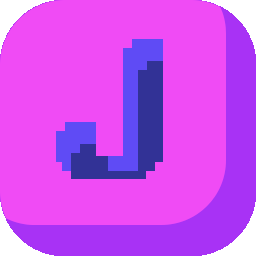Frame nodes are container nodes that accommodate either window nodes or other frame nodes (not both). There are currently four frame-specific properties, and one container-specific property, in a frame object.
Frame-specific properties: :monitor, :rect, :viewport and :tags.
Container-specific property: :current-child.
:monitor Property
This property only exists in top-level frames that represent physical monitors.
For example, to get some info about the current monitor in the REPL:
(def fr (:get-current-top-frame (get-in jwno/context [:window-manager :root])))
(pp (in fr :monitor))And something like this should come out (I changed the formatting to make it more readable):
{
:device "\\\\.\\DISPLAY1"
:dpi (96 96)
:flags <core/u64 1>
:rect { :bottom 1080 :left 0 :right 1920 :top 0}
:work-area { :bottom 1080 :left 0 :right 1858 :top 0}
}1 in the :flags means this is the primary monitor.
The :monitor-updated hook will fire after the :monitor property of a frame gets updated.
:rect Property
This is the on-screen rectangle the frame covers. For example, to obtain the rectangle area for the current frame in the REPL:
(def fr (:get-current-frame (get-in jwno/context [:window-manager :root])))
(in fr :rect)And the result would be something like this:
{:bottom 1070 :left 929 :right 1848 :top 10}If you want to change a frame node's :rect, you should normally use the :transform or :resize methods of a frame node. They will transform the frame's descendant containers (if there's any) automatically. For example, to "shrink" the current top-level frame by 100 pixels on its left and top sides in the REPL:
(def fr (:get-current-top-frame (get-in jwno/context [:window-manager :root])))
(def old-rect (in fr :rect))
(def new-rect
{:left (+ 100 (in old-rect :left))
:top (+ 100 (in old-rect :top))
:right (in old-rect :right)
:bottom (in old-rect :bottom)})
(:transform fr new-rect)
(:retile (in jwno/context :window-manager) fr) # Needs this to actually resize the windowsAnd to make the top frame "fullscreen" again:
(:transform fr (get-in fr [:monitor :work-area]))
(:retile (in jwno/context :window-manager) fr):viewport Property
This optional property is only meaningful in non-leaf frames.
It designates the actual visible portion of the frame :rect. When a frame has a :viewport, it's called an unconstrained frame, and it's :rect can grow beyond the viewport area, like a long web page shown inside a small browser window. Active child frames will be scrolled into the viewport automatically, and some layout commands operate differently.
For example, if a parent frame has a :viewport (thus unconstrained), the :resize-frame command invoked on a child frame will try to resize the parent frame, instead of resizing sibling frames to make all child frames fit inside the :rect. These commands are also affected by the viewport setting, in similar ways:
:insert-frame:close-frame:zoom-in:frame-to-window-size
To enable or disable the :viewport property, call the :set-viewport or :remove-viewport methods of a frame object, respectively, as they will do necessary adjustments to keep the frame tree consistent.
See also the :scroll-parent and :toggle-parent-viewport commands.
:tags Property
Akin to the :tags property of window nodes, a frame node's :tags are used to store any user-defined properties for that frame. See Window Nodes for an example of marking your favorite nodes with :tags.
There're again reserved tag names, which Jwno uses to layout frames and windows. You can set them to the values you prefer, but cannot use these names for other purposes:
| Tag Name | Description |
|---|---|
:padding and :paddings | Used to specify paddings (gaps) inside the frame, when fitting windows into it. You can specify non-uniform padding values in :paddings like this: (put (in frame :tags) :paddings {:left 10 :top 20 :right 30 :bottom 40}), and they will override the value in :padding. |
All these tags take effect when retiling or transforming/resizing a frame.
:current-child Property
This property always points to one of the frame's :children. It can only be nil when the frame is empty. And it's the child node that will have the input focus when the frame gets activated. This property is mainly used to track input focus and coordinate with window/frame selection commands. You can set this property directly to point to one of the children, or call the :activate method on one of the children.
To explain how tree node activation works, suppose we have such a tree:
top-frame --+-- frame-1 * --+-- frame-11 *
| |
| +-- frame-12
|
+-- frame-2 --+-- frame-21
|
+-- frame-22 *The nodes with a * are the :current-child's of their parents.
To determin the current input focus, Jwno walks from the the top of the tree (top-frame in this case), following :current-child in each level, and that brings us to frame-11. This is exactly what happens when we call the :get-current-frame/:get-current-window methods from the top-frame object.
Then if we call the :activate method on frame-2, frame-2 will become top-frame's :current-child, and subsequent :get-current-frame calls on top-frame will return frame-22 instead.
(:get-current-frame always returns a leaf frame. Maybe it should be named :get-current-leaf-frame instead.)