Once launched, Jwno will start to tile new windows. Existing windows will get tiled when they get focus. An icon 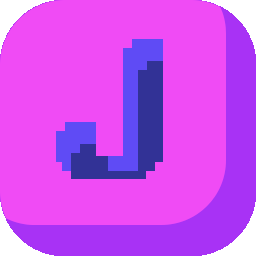 will be shown in the notification area (a.k.a. system tray) on the taskbar when Jwno is running. If you're using
will be shown in the notification area (a.k.a. system tray) on the taskbar when Jwno is running. If you're using example-config.janet mentioned in the previous section, you can also press Win + Shift + / (the slash key) or Alt + Shift + / to show all key bindings defined in Jwno.